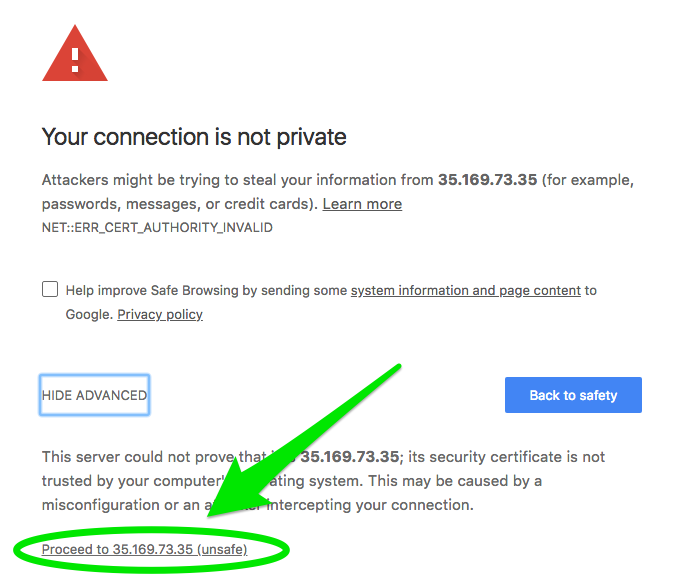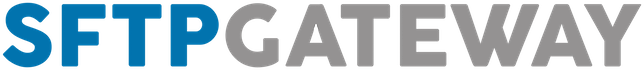Setup and login instructions
The admin interface uses HTTPS so that passwords are not sent in clear text.
By default, it uses a self-signed SSL certificate.
But this means you will have to bypass some warnings in your browser.
Here's what you need to do:
-
Click here to
access your admin interface
-
You may see a warning message that says Your connection is not private. Click the ADVANCED
link at the bottom of the screen.

-
Click the link
Proceed to IP Address (unsafe)
This will take you to the login screen.
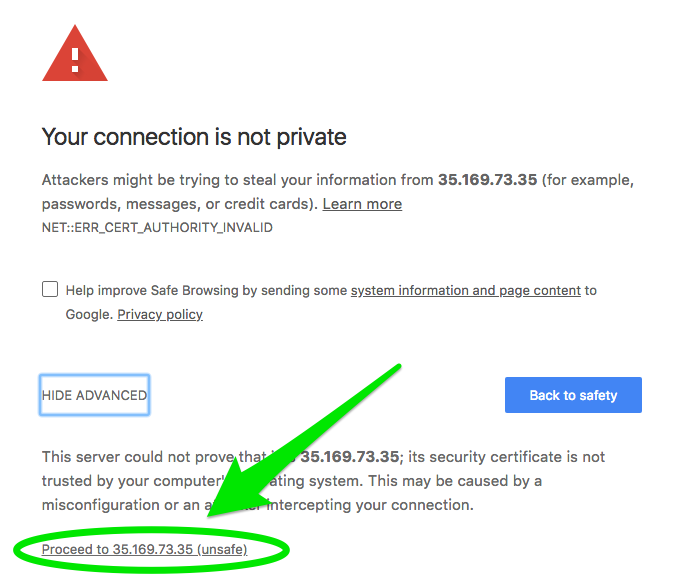
-
Login with the credentials:
- Username: admin
- Password: Default password can be found in /root/default-sftpgateway-password.txt unless otherwise specified
Additional steps to make things easier in the future
Changing your SSL certificate
In a production environment, you may want to replace the self-signed SSL certificate with a real one to avoid the warning shown above.
This step is optional - traffic is still encrypted with the self-signed certificate. To update the certificate:
- Create a DNS record that points to your SFTP Gateway hostname.
- Obtain a valid SSL certificate from a third party like VeriSign or GoDaddy.
- Upload the private key for your SSL certificate to:
/etc/nginx/ssl/website.key
- Upload the chain certificate to:
/etc/nginx/ssl/website.bundle.crt
- Restart Nginx
nginx -t && service nginx restart
Redirecting from this welcome page
If you don't need the instructions on this welcome page anymore, you can redirect this page to the admin interface:
- Edit the file
/etc/nginx/conf.d/website.conf
- Locate the following code (around line
10)
location ~* /(index.html|config/|css/|js/|images/) {
try_files $uri $uri/ /index.html?$args;
}
- And change it to this:
location ~* /(index.html|config/|css/|js/|images/) {
return 301 "https://$host$request_uri";
#try_files $uri $uri/ /index.html?$args;
}
- Restart Nginx
nginx -t && service nginx restart